Mission Statement
Rehabilitation Associates of Indiana strives to provide medical care to our patents in a timely, effective and cost-efficient manner. We maintain the highest moral and ethical standards. We wish to be a model practice for fiscal, operational and clinical excellence both in the Midwest and nationally.
In The News
Welcome Dr. Gibbons and Dr. Harrison
We are pleased to announce our newest PM & R Physicians, Dr. Gibbons and Dr. Harrison! With these new additions, we look forward to providing quality care for future and current patients!